Unlocking Real-Time Insights Custom Reports and Data Filtering in eMaestro Accounts
In the world of business, data is power. Accessing and analyzing real-time information is critical for making informed decisions and optimizing operations. eMaestro Accounting offers an advanced reporting system with custom report generation and data filtering capabilities, allowing businesses to gain real-time insights into their operations, financial performance, and customer behavior. With eMaestro Accounts, you can create tailored reports, filter data for specific needs, and leverage insights for strategic growth.

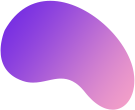


This article explores how to unlock real-time insights using eMaestro’s custom reports and data filtering features to help you stay ahead of the curve.
Key Reporting Features in eMaestro Accounts
eMaestro’s reporting system provides comprehensive insights into every aspect of your business. Key features include:
1. Customizable Reports: Generate tailored reports based on specific parameters.
2. Real-Time Data Access: Access up-to-date information on sales, purchases, and financial performance.
3. Advanced Data Filtering: Filter reports by date, customer, product, supplier, or location for detailed analysis.
4. Excel and PDF Export: Download reports for offline analysis or sharing with stakeholders.
5. Dynamic Dashboard: View key business metrics at a glance for instant insights.
Step 1: Creating Custom Reports for Targeted Analysis
eMaestro’s custom reporting feature allows you to tailor reports to meet your business’s specific needs. Whether you’re analyzing sales performance, purchase history, or financial health, custom reports provide the flexibility you need to focus on what matters most.
1. Generate a Custom Report
- Navigate to the Reports section in eMaestro.
- Select the type of report you wish to generate (e.g., sales report, purchase report, inventory report).
- Define the report’s parameters by selecting specific fields such as customer, product, or location. You can also specify the date range to focus on a particular period.
- Click “Generate Report” to view the results.
2. Tailored Insights for Better Decision-Making
- Custom reports help businesses gain deeper insights into specific areas of their operations. For example, a sales report can be filtered to show the performance of top-selling products, while a purchase report can highlight spending trends with key suppliers.
- These tailored insights allow you to make informed decisions based on data that is most relevant to your current business objectives.
Step 2: Real-Time Data for Up-to-Date Insights
In today’s fast-paced business environment, real-time access to data is crucial for staying agile and responsive. eMaestro’s reporting system provides real-time insights, ensuring that your reports always reflect the most up-to-date information.
1. Access Real-Time Reports
- All reports in eMaestro are generated in real time, meaning that any changes to sales, purchases, or inventory are immediately reflected in the data.
- This real-time access enables you to monitor business performance as it happens, allowing you to react quickly to changes in demand, supply chain issues, or financial trends.
2. Dynamic Dashboard for Instant Insights
- eMaestro’s Dashboard provides a high-level view of your business’s key performance metrics, such as total sales, top-selling products, and inventory levels.
- The dashboard updates in real time, offering instant insights without the need to run a detailed report. This feature is particularly useful for business owners and managers who need a quick overview of their operations at any given moment.
Step 3: Filtering Data for Detailed Analysis
Data filtering is a powerful tool for businesses that need to dive deep into specific segments of their operations. eMaestro’s advanced filtering options allow you to narrow down reports based on various criteria, giving you the ability to analyze your business from multiple angles.
1. Filter Reports by Date
- In eMaestro, you can filter reports by specific date ranges to focus on a particular period. For example, you can generate a sales report for the last quarter, a purchase report for the current month, or an inventory report for the past week.
- This feature helps you compare performance over time and identify seasonal trends or fluctuations in sales and spending.
2. Filter Reports by Customer, Product, or Supplier
- eMaestro allows you to filter reports by customer, product, or supplier, providing detailed insights into how different aspects of your business are performing.
- For example, a Sales Report filtered by customer can show which customers are driving the most revenue, while a Purchase Report filtered by supplier can highlight your most reliable vendors.
- Filtering by product helps you identify top-selling items or products with slow-moving inventory, enabling more targeted marketing strategies and inventory management.
3. Multi-Criteria Filtering for Complex Queries
- eMaestro’s reporting system also allows for multi-criteria filtering, giving you the flexibility to combine filters for more complex queries.
- For example, you can generate a sales report that filters by both customer and product, helping you understand which products are most popular with specific customer segments. Similarly, you can filter a purchase report by date and supplier to analyze spending patterns over time with key vendors.
Step 4: Exporting Reports for Offline Analysis
eMaestro makes it easy to share and analyze reports offline by providing options to export data in both Excel and PDF formats. This is especially useful for businesses that need to present financial data to stakeholders or conduct detailed analysis outside of the platform.
1. Export Reports in Excel or PDF
- After generating a report, click on the Excel or PDF icon to download the report in your preferred format.
- Excel exports are ideal for businesses that want to manipulate the data further, allowing you to create custom charts, pivot tables, or forecasts. PDF exports, on the other hand, are perfect for sharing reports with stakeholders or clients who need a simple, formatted document for review.
2. Prepare for Meetings and Presentations
- Exporting reports in PDF format makes it easy to prepare for meetings or presentations, ensuring that you have all the necessary data in a clean, professional format.
- Whether you’re discussing sales performance, inventory levels, or financial health with your team, eMaestro’s reporting tools provide the data you need to back up your insights and recommendations.
Step 5: Leveraging Insights for Business Growth
The insights gained from custom reports and filtered data in eMaestro are invaluable for driving business growth. By analyzing real-time data and understanding trends in your operations, you can make more informed decisions that lead to better outcomes.
1. Optimize Sales and Marketing Strategies
- Use the insights from your Sales Reports to identify top-performing products and customer segments. This data can inform your marketing strategies, helping you focus your efforts on the products and customers that drive the most revenue.
- Understanding sales trends also allows you to plan promotions and sales events more effectively, ensuring that your inventory is aligned with customer demand.
2. Improve Inventory Management
- eMaestro’s Inventory Reports provide real-time insights into stock levels, allowing you to manage your inventory more effectively. By identifying slow-moving stock or products that are in high demand, you can make more informed purchasing decisions and reduce excess inventory.
- Advanced filtering options also help you track inventory across multiple locations, ensuring that you maintain optimal stock levels at all times.
3. Enhance Supplier Relationships
- By analyzing Purchase Reports filtered by supplier, you can gain insights into which vendors offer the best terms, most reliable deliveries, and highest-quality products. This information can be used to negotiate better deals or streamline your supplier base, ultimately improving your supply chain efficiency.
Conclusion
eMaestro Accounting provides businesses with the tools they need to unlock real-time insights through custom reports and advanced data filtering. Whether you’re tracking sales performance, managing inventory, or analyzing financial trends, eMaestro offers a powerful reporting system that delivers accurate, up-to-date information at your fingertips.
By leveraging these insights, businesses can make data-driven decisions that drive growth, improve efficiency, and enhance customer satisfaction. From generating custom reports to filtering data for detailed analysis, eMaestro’s reporting features ensure that you always have the information you need to stay competitive in today’s fast-paced business world.