Streamlining Sales and Purchase Management in eMaestro Accounts for Seamless Operations
Managing sales and purchases efficiently is essential for running a smooth business operation. eMaestro Accounting offers an advanced sales and purchase management system that empowers businesses to handle customer transactions, monitor vendor relationships, and maintain real-time control over their financial activities. This article explores how to streamline sales and purchase management using eMaestro’s innovative tools to enhance operational efficiency.
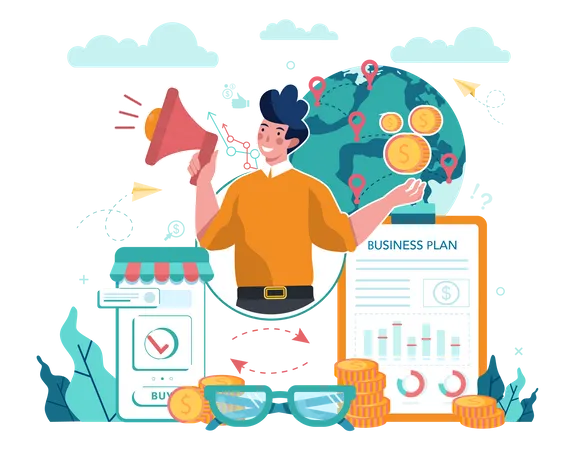
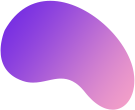


Key Sales and Purchase Features in eMaestro Accounts
eMaestro’s comprehensive management tools for sales and purchases cover all aspects of the transaction lifecycle, from order creation to invoicing and returns. Key features include:
1. Sales and Purchase Invoices: Manage billing and payment records with ease.
2. Sales and Purchase Returns: Process returns and update inventory automatically.
3. Quotation Management: Generate and convert quotes into sales invoices.
4. Bulk Updates: Streamline stock management with bulk inventory updates.
5. Advanced Reporting: Access detailed reports to analyze sales trends and purchase history.
Step 1: Creating and Managing Sales Invoices
Sales management is central to any business, and eMaestro simplifies the process by automating much of the workflow. Here’s how you can manage your sales transactions efficiently:
1. Create Sales Invoices
- Navigate to the Sales Invoices section and click "+ Add."
- Enter key details like invoice date, customer name, and payment type (cash or credit).
- Add the product code, quantity, price, and any applicable discounts.
- After completing the invoice, save it for future reference, or edit it if changes are required.
2. Service Invoices
- eMaestro allows you to bill customers not just for products but for services as well. Use the Service Invoice option to create invoices for services provided, and seamlessly add service details along with pricing.
2. Manage Sales Returns
- If a customer needs to return a product, eMaestro offers a streamlined process through the Sales Returns feature. This automatically adjusts stock levels and updates financial records to reflect the return.
Step 2: Managing Purchase Orders and Invoices
Keeping track of purchases is just as important as managing sales, especially when maintaining inventory levels. eMaestro makes purchase management simple and efficient with its purchase order and invoice functionalities.
1. Create Purchase Orders
- In the Purchase Order section, click "+ Add" to create a new order.
- Specify the product details like code, name, quantity, and price. Discounts offered by suppliers can also be applied here.
- Once all items have been added, save the purchase order, or export it in PDF or Excel format for further processing.
2. Purchase Invoices
- When the ordered products are received, generate a Purchase Invoice from the purchase order, ensuring all information matches the order. This step links the invoice to the inventory, automatically updating stock levels and reflecting any changes in your financials.
3. Handle Purchase Returns
- Should there be any issues with the products purchased, eMaestro allows you to manage Purchase Returns effortlessly. This feature ensures accurate adjustment of stock levels and updates financial records to reflect the returned goods.
Step 3: Streamlining Quotations
Quotations are an essential part of sales operations, especially for businesses that need to provide potential customers with pricing before confirming a sale. eMaestro’s Quotation feature simplifies this process:
1. Create and Manage Quotations
- To create a new quotation, navigate to the Quotation section and click "+ Add."
- Enter details such as the customer’s name, the type of transaction (cash or credit), and product details like code, quantity, price, and any applicable discounts.
- Save the quotation, which can later be converted into a sales invoice with a single click once the customer agrees to the terms.
2. Convert Quotations to Sales
- If a customer approves the quotation, eMaestro allows you to instantly convert the quote into a Sales Invoice, streamlining the process and reducing the risk of errors.
Step 4: Bulk Stock Updates and Automation
Efficiency is the key to maintaining seamless operations, and eMaestro’s Bulk Stock Update feature ensures businesses can manage large inventories with minimal manual effort.
1. Bulk Stock Update
- eMaestro allows businesses to update inventory for multiple items simultaneously. You can download a template, input the necessary changes, and upload it back into the system, updating all relevant product data in bulk.
2. Automated Stock Adjustments
- With eMaestro’s automatic stock adjustment features, inventory levels are updated in real time as soon as sales, purchases, or returns are processed. This ensures your records are always up to date without the need for manual adjustments.
Step 5: Analyzing Sales and Purchase Data
To optimize business performance, it’s essential to analyze sales and purchase data regularly. eMaestro offers various reporting tools that provide insights into your sales trends, top-selling products, and supplier efficiency.
1. Sales History Report
- The Sales History Report offers a detailed view of past sales, helping you identify trends, understand customer preferences, and forecast future demand. Customize the report by selecting date ranges, product categories, or specific customers.
2. Purchase History Report
- The Sales History Report offers a detailed view of past sales, helping you identify trends, understand customer preferences, and forecast future demand. Customize the report by selecting date ranges, product categories, or specific customers.
3. Top Selling Products Report
- To understand which products are driving the most sales, use the Top Selling Products Report. This report can inform your future stock decisions, marketing strategies, and pricing adjustments.
Step 6: Simplifying Financial Transactions
Beyond managing products and invoices, eMaestro’s financial transaction features ensure that your business stays on top of its financial commitments.
1. Receipt and Payment Vouchers
- Manage incoming and outgoing payments with ease by creating Receipt Vouchers for incoming cash or bank payments and Payment Vouchers for outgoing payments to suppliers.
- eMaestro allows you to enter payment details, ensuring meticulous financial tracking and accurate cash flow management.
2. Journal and Expense Vouchers
- For non-cash transactions like depreciation or accruals, eMaestro provides Journal Vouchers. Similarly, record any business expenses using the Expense Voucher feature, ensuring that your accounts stay balanced.
Conclusion
Managing sales and purchases efficiently is critical for ensuring smooth business operations. eMaestro Accounting provides an all-in-one solution to help businesses automate and streamline these processes. From creating and managing sales and purchase invoices to handling returns and generating insightful reports, eMaestro offers the tools necessary for optimizing both sales and purchase management.
By leveraging eMaestro’s features, businesses can save time, reduce errors, and make data driven decisions that improve overall operational efficiency. The seamless integration of sales and purchase management into a single platform enables businesses to focus on growth and customer satisfaction rather than getting bogged down by administrative tasks.