Efficient Tax Management Navigating Sales and Purchase Tax Reports in eMaestro Accounts
In today's dynamic business environment, staying compliant with tax regulations is critical. eMaestro Accounting provides robust tax management tools that allow businesses to easily track, calculate, and report taxes for both sales and purchases. From generating comprehensive tax reports to maintaining compliance with local tax authorities, eMaestro simplifies tax management and ensures that businesses are always prepared for tax filing periods.

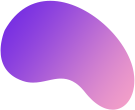


This article guides you through how to efficiently manage taxes using eMaestro’s tax reporting features, helping you stay on top of your tax obligations and streamline your financial processes.
Key Tax Management Features in eMaestro
eMaestro offers a suite of features designed to handle all aspects of tax management, from tracking sales and purchase taxes to generating detailed tax reports. Key features include:
1. Sales Tax Report by Customer: Break down tax collected from customers for easy reporting.
2. Purchase Tax Report by Supplier: Track tax paid to suppliers, ensuring accurate tax records.
3. Tax Summary Reports: Provides a holistic overview of tax liabilities across your business.
4. Tax Settings: Customize and automate tax rates for different products and services.
5. Advanced Reporting: Filter tax reports by date, customer, supplier, and other criteria for targeted analysis.
Step 1: Tracking Sales Taxes with the Sales Tax Report by Customer
Sales tax is a key component of any business transaction, and it’s essential to keep accurate records of the taxes collected from customers. eMaestro simplifies this process with the Sales Tax Report by Customer, which provides a detailed breakdown of sales tax collected over a specified period.
1. Generate a Sales Tax Report
- Go to the Sales Tax Report by Customer section in the reporting menu.
- Select the date range for the report by entering "Date From" and "Date To."
- Choose the customer or group of customers for whom you want to generate the report.
- The report will display essential details, such as the customer’s name, sales invoice number, tax amount, and total sale value.
- This report can be downloaded in Excel or PDF format, allowing for easy sharing with stakeholders or tax authorities.
2. Use the Sales Tax Report for Filing
- eMaestro’s Sales Tax Report is designed to help businesses meet their tax filing obligations with ease. By maintaining a detailed record of sales taxes collected, businesses can avoid discrepancies and ensure compliance with local tax regulations.
Step 2: Managing Purchase Taxes with the Purchase Tax Report by Supplier
In addition to tracking sales taxes, businesses must also keep accurate records of taxes paid to suppliers. The Purchase Tax Report by Supplier in eMaestro enables businesses to monitor their tax liabilities on purchases and ensures that all tax-related data is accurately recorded.
1. Generate a Purchase Tax Report
- Navigate to the Purchase Tax Report by Supplier section in eMaestro.
- Select the reporting period by entering "Date From" and "Date To."
- Choose the supplier or suppliers for whom you wish to generate the report.
- The report will display key details, including the supplier’s name, purchase invoice number, tax amount, and total purchase value.
- Download the report in Excel or PDF format for easy access during tax audits or for internal analysis.
2. Ensure Accurate Tax Deductions
- The Purchase Tax Report by Supplier allows businesses to claim tax deductions for purchases where applicable. By keeping accurate records of taxes paid to suppliers, businesses can maximize their deductions and ensure compliance with tax regulations.
Step 3: Summarizing Tax Liabilities with the Tax Summary Report
For a quick and comprehensive view of your overall tax situation, eMaestro offers the Tax Summary Report. This report aggregates both sales and purchase taxes, giving businesses a clear understanding of their total tax liabilities.
1. Create a Tax Summary Report
- Go to the Tax Summary Report section.
- Select the date range and choose the location (if you have multiple branches or locations).
- The report will display a summary of all sales and purchase tax transactions, showing both the total tax collected from customers and the total tax paid to suppliers.
- The report can be downloaded in Excel or PDF format for offline analysis or for sharing with your tax advisor.
2. Use the Tax Summary for Planning
- The Tax Summary Report is a valuable tool for businesses looking to plan their tax payments and ensure that they have set aside enough funds to cover upcoming tax liabilities. By providing a holistic view of your tax situation, this report helps businesses stay organized and avoid surprises during tax filing season.
Step 4: Customizing and Automating Tax Settings
eMaestro simplifies tax management by allowing businesses to customize and automate tax rates for different products and services. This ensures that the correct tax is applied to each transaction, reducing the risk of errors and ensuring compliance with local tax laws.
1. Set Up Tax Rates
- In the Tax Settings section, you can define specific tax rates for various product categories or services.
- Enter the tax name (e.g., VAT or GST) and the tax percentage applicable to your business.
- These tax rates will be automatically applied to relevant sales and purchase invoices, ensuring accuracy and consistency in your tax calculations.
2. Manage Multiple Tax Jurisdictions
- For businesses operating in multiple regions with different tax rates, eMaestro allows you to set up location-specific tax rules. This ensures that your business remains compliant with local tax regulations, no matter where you operate.
Step 5: Analyzing and Exporting Tax Data for Audits and Filing
Whether you’re preparing for a tax audit or filing your tax returns, having access to detailed and accurate tax data is essential. eMaestro makes it easy to export tax reports and analyze your data for both internal and external use.
1. Export Tax Reports
- All tax reports in eMaestro, including Sales Tax, Purchase Tax, and Tax Summary reports, can be exported in Excel or PDF format. This allows you to share tax data with auditors, tax advisors, or stakeholders quickly and easily.
- The export function also enables you to store tax data securely for future reference, ensuring that your business is always prepared for potential audits.
2. Use Data for Internal Audits
- Regularly analyzing tax data helps businesses identify trends, spot discrepancies, and make data-driven decisions. By running internal tax audits, businesses can proactively address any issues before they become significant problems during official tax audits.
3. Enhance Supplier Relationships
- By analyzing Purchase Reports filtered by supplier, you can gain insights into which vendors offer the best terms, most reliable deliveries, and highest-quality products. This information can be used to negotiate better deals or streamline your supplier base, ultimately improving your supply chain efficiency.
Step 6: Staying Compliant with Local Tax Regulations
Compliance with tax regulations is a non-negotiable aspect of running a business. eMaestro’s tax reporting tools are designed to help businesses remain compliant by providing accurate, real-time tax data and ensuring that all tax obligations are met.
1. Ensure Accurate Tax Filing
- By maintaining up-to-date records of sales and purchase taxes, businesses can file their taxes with confidence. eMaestro’s automated tax settings ensure that the correct tax rate is applied to each transaction, minimizing the risk of errors and non-compliance.
2. Avoid Penalties and Audits
- Timely and accurate tax reporting reduces the risk of penalties, fines, or audits from tax authorities. eMaestro helps businesses stay organized, ensuring that they meet all tax deadlines and obligations without stress.
Conclusion
Efficient tax management is essential for running a successful business and staying compliant with local regulations. eMaestro Accounting offers a comprehensive suite of tax management tools that allow businesses to track sales and purchase taxes, generate detailed reports, and automate tax calculations.
By leveraging eMaestro’s tax management features, businesses can streamline their tax processes, reduce errors, and ensure that they are always prepared for tax filing periods. Whether you need to generate a detailed tax report for an audit or simply want to keep your tax records organized, eMaestro provides the tools you need to manage taxes efficiently.