Advanced Financial Reporting with eMaestro Accounts: Making Informed Decisions
Financial reporting is the backbone of any successful business, providing a clear understanding of the company’s financial health and driving informed decision-making. eMaestro Accounting offers advanced financial reporting tools that enable businesses to generate accurate, real-time insights into their financial activities. From profit and loss statements to inventory and tax reports, eMaestro’s reporting system provides a comprehensive solution for modern businesses. This article explores how to leverage eMaestro’s financial reporting features to enhance your decision-making process.
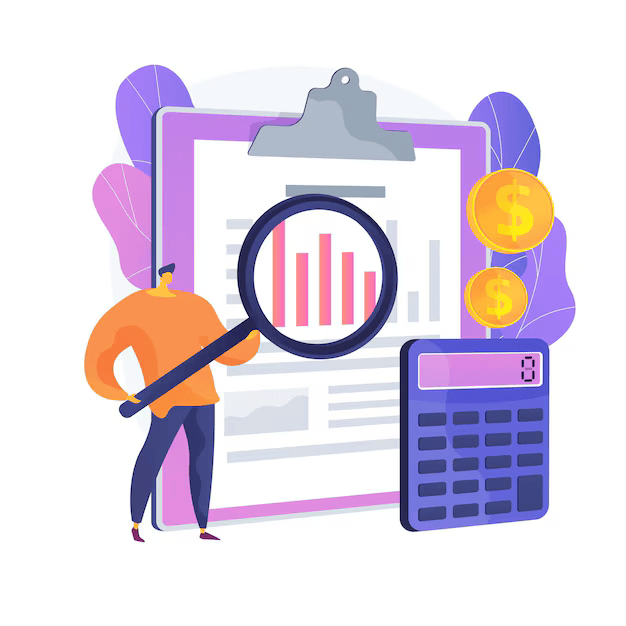
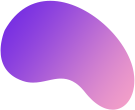


Key Financial Reporting Features in eMaestro Account
eMaestro’s financial reporting capabilities are designed to meet the needs of businesses looking for clear, actionable insights. Key features include:
1. Profit and Loss Reports: Summarizes income, expenses, and overall profitability.
2. Balance Sheet Reports: Provides a snapshot of assets, liabilities, and equity.
3. Trial Balance Reports: Ensures accurate accounting with balanced debits and credits.
4. General and Ledger Reports: Tracks individual accounts and provides detailed insights into financial activity.
5. Advanced Search Reports: Allows customized reporting for targeted analysis.
Step 1: Generating Profit and Loss Reports
Understanding the overall profitability of your business is crucial to making informed financial decisions. eMaestro simplifies the process of generating Profit and Loss reports, giving you a clear view of revenue and expenses over a specific period.
1. Create a Profit and Loss Report
- Navigate to the Profit and Loss section in the reporting menu.
- Select the date range for the report by specifying "Date From" and "Date To."
- The report will generate a breakdown of your income, cost of goods sold (COGS), and total expenses, displaying a final profit figure for the period.
- The report can be downloaded in Excel or PDF format, allowing you to analyze the data offline or share it with stakeholders.
2. Detailed Expense Tracking
- eMaestro breaks down expenses into various categories, such as operational costs, administrative expenses, and other overheads. This helps you identify areas where costs can be optimized, providing insights for better budget management.
Step 2: Understanding Financial Position with Balance Sheets
A Balance Sheet Report is essential for evaluating the financial position of your business. It provides a comprehensive overview of your assets, liabilities, and equity at any given point in time.
1. Generate a Balance Sheet
- In the Balance Sheet section, select the reporting period by choosing "Date From" and "Date To."
- The report categorizes your business accounts into Assets and Liabilities + Equity, displaying the balance for each account type.
- This report gives you an overview of your company’s net worth, helping you understand whether your business is growing financially.
2. Track Equity Changes
- eMaestro’s balance sheet also tracks changes in equity, allowing you to see how retained earnings, shareholder investments, and withdrawals impact your overall financial standing.
Step 3: Ensuring Accuracy with Trial Balance Reports
The Trial Balance Report is a critical accounting tool for ensuring that your business’s accounts are in balance. It lists all ledger accounts and their balances, confirming that the total debits equal the total credits.
1. Run a Trial Balance Report
- Navigate to the Trial Balance section and select the desired date range.
- The report will display a detailed list of all ledger accounts, including assets, liabilities, income, and expenses, with their corresponding balances.
- Use this report to ensure that your financial records are accurate before finalizing financial statements.
2. Correct Discrepancies
- If discrepancies are found in the trial balance, you can go back to the Journal Voucher section in eMaestro to make necessary adjustments. The system allows for easy error correction, ensuring your accounts are accurate and balanced.
Step 4: Deep Dive into Accounts with Ledger Reports
eMaestro provides General Ledger and Party Ledger reports, allowing businesses to track individual accounts and customers' financial activities in detail.
1. Generate a General Ledger Report
- In the General Ledger Report section, select a date range and specific accounts to review.
- The report will display all transactions linked to the selected accounts, including the dates, transaction types, and amounts for each debit and credit entry.
- Choose the customer or group of customers for whom you want to generate the report.
- This report helps you drill down into your financial data, allowing you to track specific accounts such as cash, receivables, or inventory.
2. Party Ledger for Customer Insights
- The Party Ledger Report breaks down financial transactions by customer, helping businesses track their receivables, payments, and outstanding balances. This report is particularly useful for businesses with multiple clients, as it offers a clear view of customer financial activity and helps in managing cash flow.
Step 5: Advanced Search Reports for Custom Analysis
For businesses that need highly specific reports, eMaestro offers Advanced Search Reports. This feature allows users to generate customized reports based on a wide range of parameters, providing granular insights into their financial data.
1. Create an Advanced Search Report
- Go to the Advanced Search Report section.
- Select the criteria you wish to report on, such as suppliers, customers, or products, and define the date range.
- eMaestro provides multiple filtering options, allowing you to narrow down the data and focus on the information that’s most important for your analysis.
- The report can be downloaded in Excel or PDF format for easy sharing and detailed offline analysis.
2. Tailored Financial Analysis
- The Advanced Search Report feature is ideal for businesses that need tailored reports for budgeting, forecasting, or compliance purposes. It gives you full control over the data, helping you make informed decisions based on real-time financial insights.
Step 6: Analyzing Tax Reports and Compliance
Staying compliant with tax regulations is a critical aspect of financial management. eMaestro offers various tax-related reports, such as the Sales Tax Report by Customer and Purchase Tax Report by Supplier, ensuring that businesses can track tax obligations efficiently.
1. Track Sales and Purchase Taxes
- Use the Sales Tax Report by Customer and Purchase Tax Report by Supplier to monitor tax amounts collected from customers or paid to suppliers. These reports provide a breakdown of tax transactions, helping you stay compliant with tax authorities.
- Customize the report by selecting date ranges, customer names, or supplier names, allowing for detailed analysis of tax liabilities.
2. Tax Summary Report
- The Tax Summary Report provides a quick overview of your business’s overall tax situation. This report summarizes all tax-related transactions, offering insights into total sales tax collected and purchase tax paid over a specified period.
- These tax reports can be downloaded for filing purposes or shared with your accounting team to ensure compliance with tax regulations.
Step 7: Making Data-Driven Decisions with eMaestro
One of the greatest benefits of eMaestro’s financial reporting tools is the ability to make data driven decisions. With real-time access to financial insights, businesses can:
- Monitor profitability: Regularly generate Profit and Loss Reports to track your business’s revenue and expenses.
- Evaluate financial stability: Use the Balance Sheet Report to assess the strength of your business’s assets and liabilities.
- Ensure accounting accuracy: Regularly run Trial Balance Reports to check for any accounting discrepancies and ensure the accuracy of your books.
- Optimize tax strategies: Leverage eMaestro’s tax reports to plan your tax obligations and ensure compliance with local regulations.
Conclusion
eMaestro’s advanced financial reporting features empower businesses to maintain accurate records, stay compliant with tax regulations, and make informed decisions that drive growth. From profit and loss tracking to customized advanced reports, eMaestro provides the tools necessary for businesses to gain a clear view of their financial standing.
By using these features effectively, businesses can optimize their financial performance, reduce errors, and ensure long-term success. Whether you’re analyzing sales trends, managing customer accounts, or tracking tax liabilities, eMaestro offers a comprehensive solution for all your financial reporting needs